Do you want to create fancy headings without rendering each heading with Photoshop? Here is a simple CSS trick to show you how to create gradient text effect with a PNG image (pure CSS, no Javascript or Flash). All you need is an empty
position:absolute property. This trick has been tested on most browsers: Firefox, Safari, Opera, and even Internet Explorer 6. Continue to read this article to findBenefits
- This is pure CSS trick, no Javascript or Flash. It works on most browsers including IE6 (PNG hack required).
- It is perfect for designing headings. You don’t have to render each heading with Photoshop. This will save you time and bandwidth.
- You can use on any web fonts and the font size remains scalable.
How does this work?
The trick is very simple. Basically we are just adding a 1px gradient PNG (with alpha transparency) over the text.The HTML markups
<h1><span></span>CSS Gradient Text</h1>
The CSS
The key point here is: h1 { position: relative } and h1 span { position: absolute }
h1 {
font: bold 330%/100% "Lucida Grande";
position: relative;
color: #464646;
}
h1 span {
background: url(gradient.png) repeat-x;
position: absolute;
display: block;
width: 100%;
height: 31px;
}
font: bold 330%/100% "Lucida Grande";
position: relative;
color: #464646;
}
h1 span {
background: url(gradient.png) repeat-x;
position: absolute;
display: block;
width: 100%;
height: 31px;
}
Make it work on IE6
Since IE6 doesn’t render PNG-24 properly, the following hack is required in order to display the transparent PNG (add anywhere in between the <head> tag):
<!--[if lt IE 7]>
<style>
h1 span {
background: none;
filter: progid:DXImageTransform.Microsoft.AlphaImageLoader(src='gradient.png', sizingMethod='scale');
}
</style>
<style>
h1 span {
background: none;
filter: progid:DXImageTransform.Microsoft.AlphaImageLoader(src='gradient.png', sizingMethod='scale');
}
</style>
jQuery prepend version (for semantic lovers)
If you don’t want to have the empty
<script type="text/javascript" src="jquery.js"></script>
<script type="text/javascript">
$(document).ready(function(){
//prepend span tag to H1
$("h1").prepend("<span></span>");
});
</script>
<script type="text/javascript">
$(document).ready(function(){
//prepend span tag to H1
$("h1").prepend("<span></span>");
});
</script>
More samples
Want to make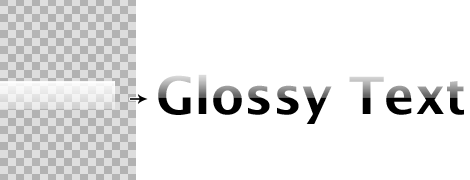


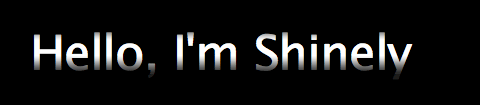


Pattern / Texture
You can also apply this trick with a tile background image. Look, here is an example of zebra pattern. So, be creative!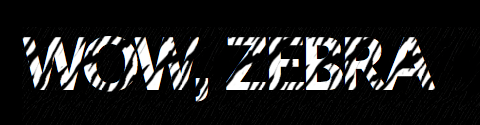
Limitations and more…
- This trick is only suitable for solid background color elements. Your gradient color (PNG image) must be the same color as your background color.
- IE PNG hack is required if you want it to work on IE 6.
- If your gradient image is taller than the heading, the text will not be selectable



















































0 komentar:
Posting Komentar